after installing litespeed on a Cloudlinux + DirectAdmin server, it marks the following errors
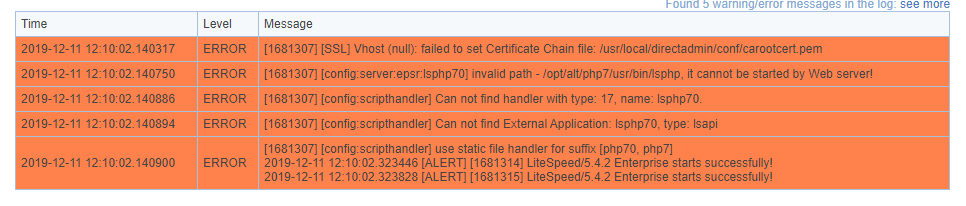
but the problem does not end there, I have a client who gets a php error
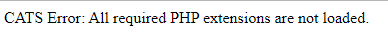
that same client uses an app in node.js, and now it marks an error 403 ... please I need your kind help.
but the problem does not end there, I have a client who gets a php error
that same client uses an app in node.js, and now it marks an error 403 ... please I need your kind help.