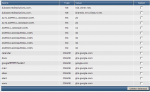Hi there, i am have full admin rights of the direct admin.
I had set all the MX Record correctly.
Now this is the part which headache me most cname
http://mail.tofushops.com point to google apps email
Detail below
ftp A 220.232.234.112
localhost A 127.0.0.1
pop A 220.232.234.112
tofushops.com. A 220.232.234.112
www A 220.232.234.112
tofushops.com. NS ns1.momi.wakwakdns.com.
tofushops.com. NS ns2.momi.wakwakdns.com.
ALT1.ASPMX.L.GOOGLE.COM MX 20
ALT2.ASPMX.L.GOOGLE.COM MX 30
ASPMX.L.GOOGLE.COM MX 10
ASPMX2.GOOGLEMAIL.COM MX 40
ASPMX3.GOOGLEMAIL.COM MX 50
googlee5ab1b062bbcdc16.tofushops.com. CNAME google.com.
mail CNAME tofushops.com.
mail.tofushops.com. CNAME ghs.google.com.
tofushops.com. TXT "v=spf1 a mx ip4:220.232.234.112 ?all".
Please help.
As you can see http://mail.tofushops.com is not working... to goggle apps mail
I had set all the MX Record correctly.
Now this is the part which headache me most cname
http://mail.tofushops.com point to google apps email
Detail below
ftp A 220.232.234.112
localhost A 127.0.0.1
pop A 220.232.234.112
tofushops.com. A 220.232.234.112
www A 220.232.234.112
tofushops.com. NS ns1.momi.wakwakdns.com.
tofushops.com. NS ns2.momi.wakwakdns.com.
ALT1.ASPMX.L.GOOGLE.COM MX 20
ALT2.ASPMX.L.GOOGLE.COM MX 30
ASPMX.L.GOOGLE.COM MX 10
ASPMX2.GOOGLEMAIL.COM MX 40
ASPMX3.GOOGLEMAIL.COM MX 50
googlee5ab1b062bbcdc16.tofushops.com. CNAME google.com.
mail CNAME tofushops.com.
mail.tofushops.com. CNAME ghs.google.com.
tofushops.com. TXT "v=spf1 a mx ip4:220.232.234.112 ?all".
Please help.
As you can see http://mail.tofushops.com is not working... to goggle apps mail