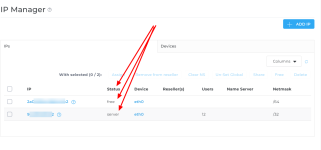I'm using my hostname (e.g. host.server.com) as a webhook destination for CSP reports.
Just noticed my hostname points to the following folder:
/home/admin/domains/sharedip/ (here PHP files are printed displayed in plain text)
Previously my hostname pointed to:
/var/www/html/ (with full htaccess and php support).
Note: a few weeks ago I changed the webserver from nginx-apache to apache + did a config rewrite. Not sure if this changed the folder but could be related.
Any tips on how to get my hostname pointing to the default folder again?
Just noticed my hostname points to the following folder:
/home/admin/domains/sharedip/ (here PHP files are printed displayed in plain text)
Previously my hostname pointed to:
/var/www/html/ (with full htaccess and php support).
Note: a few weeks ago I changed the webserver from nginx-apache to apache + did a config rewrite. Not sure if this changed the folder but could be related.
Any tips on how to get my hostname pointing to the default folder again?