Hello,
Due to many requests to see how our new 'icons grid' layout for the Evolution skin might look like, we're announcing a fully working skin on this, bundled with DirectAdmin 1.57.3. We are really looking forward to hear your feedback/recommendations on this.
Screenshot: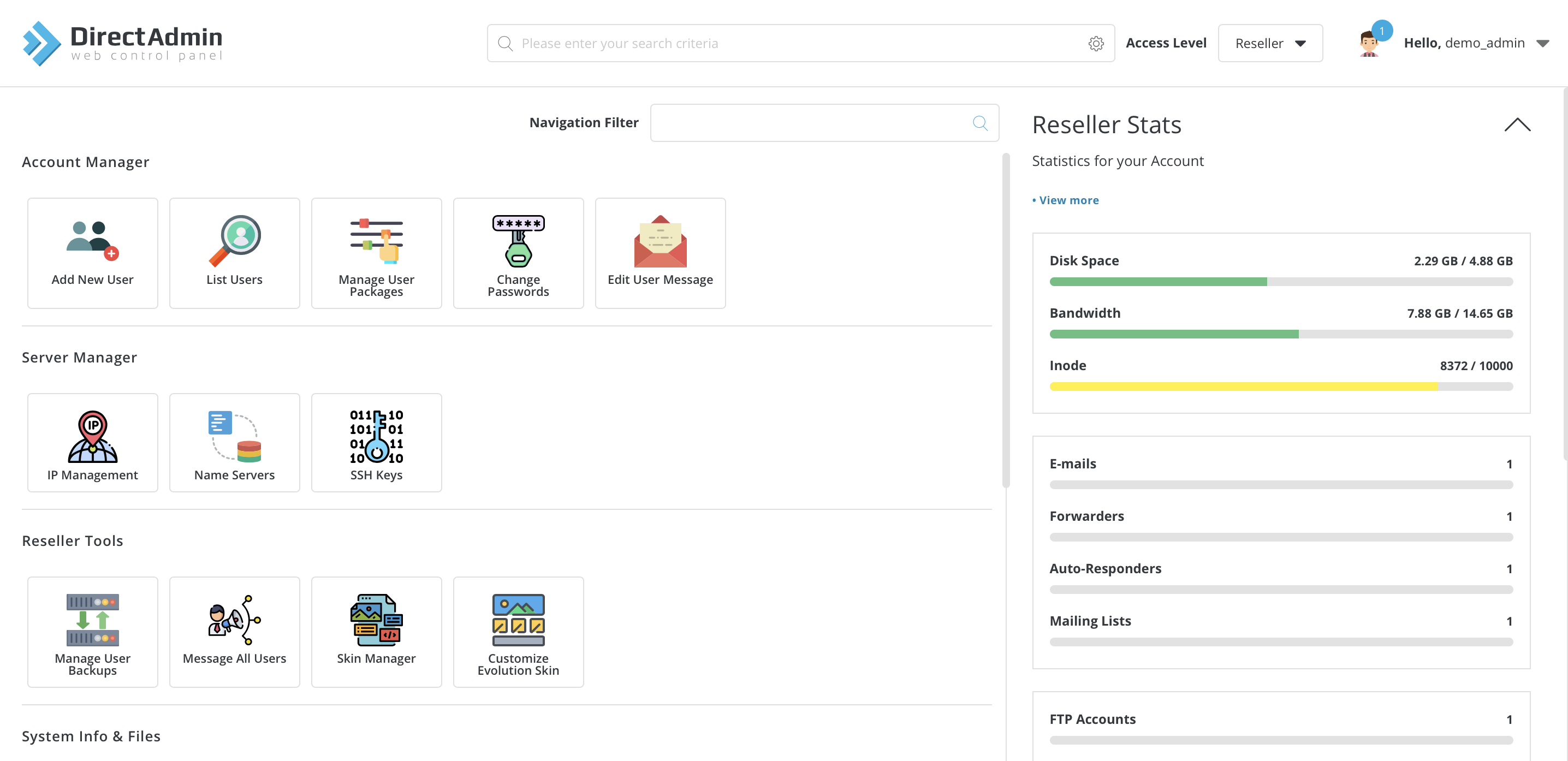
Thank you!
Hello smtalk,
how do i set icons grid layout for new accounts? http://prntscr.com/oovr2o
regards.