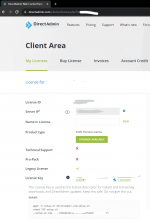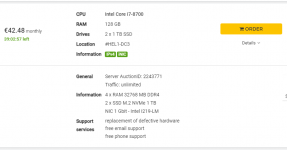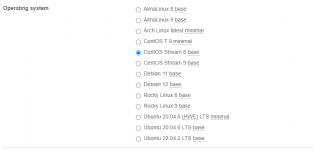Hello,
I have been experiencing Centos Stream 8 crashing problem after Directadmin installation for the last 3 days. I tried the original ISO file on Hetzner servers and the ISO file I downloaded via centos.org.
I tried at least 30 times on the normal Dedicated server and VMware Virtual Server.
I also tried Centos Stream 8 Minimal or Standard Server installations.
Centos Stream 8 works normally on its own. When the dedicated server or virtual server restarts, the Login screen appears smoothly. SSH and sFTP connections are working.
I failed in more than 30 attempts. (I only use the original automatic setup command) After directadmin is installed, when Centos restarts, it does not open again.
On the dedicated server: Kernel Panic error occurs and the operating system crashes.
On the VMware virtual server, it gives the error "Host SMBus controller bus not enabled" and does not open again.
I tried many solutions on Google.
to the file named "/etc/modprobe.d/blacklist.conf"
I added "blacklist i2c-piix4" and restarted. didn't get better
and then on another forum it was written that using "blacklist i2c_piix4" would work. it didn't work again. It is mentioned as Centos 8 VM error in Google forums. But this definitely seems to be an issue with directadmin.
In case the dedicated server went down, the Hetzner Support team replaced the server completely.
I bought another server. So I tested it on 3 different hardware in total.
After installing directadmin on all servers, I restart it and it does not open again.
The command I use:
wget -O setup.sh directadmin.com/setup.sh
chmod 755 setup.sh
./setup.sh xxxxxxxxxxxxxxxxxxxxxxxxxxxxx (license code)
I don't know if anyone has a similar problem. I will try it with Centos 7.9 now.
I have been using directadmin for 9 years. I've probably done a installation 1000 times so far. To avoid making mistakes, I follow the installation instructions on the official websites exactly every time.
Please Help Me
Best Regards
I have been experiencing Centos Stream 8 crashing problem after Directadmin installation for the last 3 days. I tried the original ISO file on Hetzner servers and the ISO file I downloaded via centos.org.
I tried at least 30 times on the normal Dedicated server and VMware Virtual Server.
I also tried Centos Stream 8 Minimal or Standard Server installations.
Centos Stream 8 works normally on its own. When the dedicated server or virtual server restarts, the Login screen appears smoothly. SSH and sFTP connections are working.
I failed in more than 30 attempts. (I only use the original automatic setup command) After directadmin is installed, when Centos restarts, it does not open again.
On the dedicated server: Kernel Panic error occurs and the operating system crashes.
On the VMware virtual server, it gives the error "Host SMBus controller bus not enabled" and does not open again.
I tried many solutions on Google.
to the file named "/etc/modprobe.d/blacklist.conf"
I added "blacklist i2c-piix4" and restarted. didn't get better
and then on another forum it was written that using "blacklist i2c_piix4" would work. it didn't work again. It is mentioned as Centos 8 VM error in Google forums. But this definitely seems to be an issue with directadmin.
In case the dedicated server went down, the Hetzner Support team replaced the server completely.
I bought another server. So I tested it on 3 different hardware in total.
After installing directadmin on all servers, I restart it and it does not open again.
The command I use:
wget -O setup.sh directadmin.com/setup.sh
chmod 755 setup.sh
./setup.sh xxxxxxxxxxxxxxxxxxxxxxxxxxxxx (license code)
I don't know if anyone has a similar problem. I will try it with Centos 7.9 now.
I have been using directadmin for 9 years. I've probably done a installation 1000 times so far. To avoid making mistakes, I follow the installation instructions on the official websites exactly every time.
Please Help Me
Best Regards