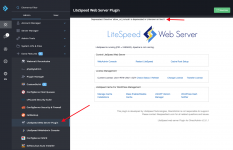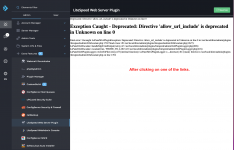I'm trying to install the latest version of the LiteSpeed plugin (2.3.1.1) and when I visit some urls like /CMD_PLUGINS_ADMIN/litespeed?do=lscwp_manage, /CMD_PLUGINS_ADMIN/litespeed?do=lscwp_mass_enable_disable, /CMD_PLUGINS_ADMIN/litespeed?do=dash_notifier, I still receive this error message.
I'm running out of ideas to fix my issue. Has anyone else encountered this problem?
PHP:
Deprecated: Directive 'allow_url_include' is deprecated in Unknown on line 0
Exception Caught - Deprecated: Directive 'allow_url_include' is deprecated in Unknown on line 0
Fatal error: Uncaught LsPanel\DAPluginException: Deprecated: Directive 'allow_url_include' is deprecated in Unknown on line 0 in /usr/local/directadmin/plugins/litespeed/admin/DAEscalate.php:1702 Stack trace: #0 /usr/local/directadmin/plugins/litespeed/admin/DAEscalate.php(1627): LsPanel\DAEscalate::handleMgrCmdOutput(Array) #1 /usr/local/directadmin/plugins/litespeed/admin/DAPluginLogger.php(828): LsPanel\DAEscalate::escalate(true, 'WRITE_TO_LOG') #2 /usr/local/directadmin/plugins/litespeed/admin/DAPluginLogger.php(216): LsPanel\DAPluginLogger->writeToFile(Array) #3 [internal function]: LsPanel\DAPluginLogger->__destruct() #4 {main} thrown in /usr/local/directadmin/plugins/litespeed/admin/DAEscalate.php on line 1702I'm running out of ideas to fix my issue. Has anyone else encountered this problem?