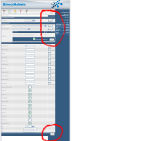- Joined
- Feb 27, 2003
- Messages
- 8,139
Hello,
This thread will be for any issues regarding the new "Multi-IP" feature.
Related versions entry:
http://www.directadmin.com/features.php?id=1080
Since this feature is in BETA, please keep the issues contained here, and do not email support. BETA features are lower priority than regular support requests.
Note that 95% of the feature is done. The only thing which is not complete is the Backup/Restore for multi-IPs. Right now, your dns zones will be backed up in their multi-ip form.. so when DA restores the zone, it will think your "additional IPs" are custom entries, so they'll remain (important if you're restoring to a box with a different IP).
John
This thread will be for any issues regarding the new "Multi-IP" feature.
Related versions entry:
http://www.directadmin.com/features.php?id=1080
Since this feature is in BETA, please keep the issues contained here, and do not email support. BETA features are lower priority than regular support requests.
Note that 95% of the feature is done. The only thing which is not complete is the Backup/Restore for multi-IPs. Right now, your dns zones will be backed up in their multi-ip form.. so when DA restores the zone, it will think your "additional IPs" are custom entries, so they'll remain (important if you're restoring to a box with a different IP).
John