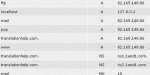I have recently purchased three new IP addresses for my dedicated server. I wanted to move a few of my sites to the new IP address so I did a test run with http://www.translationhelp.com
The host I have requires that the IP address be configured through their control panel first so I did that (and according to the host it is all done correctly) Then I went to DA and changed the IP address for the domain I wanted. (See attached image of the DA settings) I left it for the required 72 hours but it still does not show up in my browser at http://www.translationhelp.com. The IP shows up as the new IP address (82.165.148.86) but the site does not show up. I am also unable to connect via FTP at translationhelp.com or check mail at this address.
Doing a DNS look up gives me the correct (new) IP address for this site.
Can anyone help?
The host I have requires that the IP address be configured through their control panel first so I did that (and according to the host it is all done correctly) Then I went to DA and changed the IP address for the domain I wanted. (See attached image of the DA settings) I left it for the required 72 hours but it still does not show up in my browser at http://www.translationhelp.com. The IP shows up as the new IP address (82.165.148.86) but the site does not show up. I am also unable to connect via FTP at translationhelp.com or check mail at this address.
Doing a DNS look up gives me the correct (new) IP address for this site.
Can anyone help?