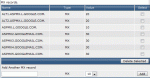EGS
Verified User
I am a first-time user of DirectAdmin.  I need to do a lot of stuff that was easy in Plesk that I am finding hard to do in DirectAdmin.
I need to do a lot of stuff that was easy in Plesk that I am finding hard to do in DirectAdmin.
First, how do I assign IP addresses to a specific domain name? I have 5 IP addresses available, I'd like to use two for one of my domain names, and two for another domain name. How can I do this? I've been looking throughout the control panel in IP Management and DNS Management but can't figure out how to assign or add the IPs to the domain name (IPs are for specific domain names and shouldn't be shared throughout the server for all sites).
My second question is regarding MX Records: how can I change MX records to efficiently cover these:
http://www.google.com/support/a/bin/answer.py?hl=en&answer=33352
I need to use MX 1, 5, 5, 10, 10, 10, 10. I currently see in DirectAdmin that i can only choose MX records for 0, 10, 20, and up.
Please help me.
First, how do I assign IP addresses to a specific domain name? I have 5 IP addresses available, I'd like to use two for one of my domain names, and two for another domain name. How can I do this? I've been looking throughout the control panel in IP Management and DNS Management but can't figure out how to assign or add the IPs to the domain name (IPs are for specific domain names and shouldn't be shared throughout the server for all sites).
My second question is regarding MX Records: how can I change MX records to efficiently cover these:
http://www.google.com/support/a/bin/answer.py?hl=en&answer=33352
I need to use MX 1, 5, 5, 10, 10, 10, 10. I currently see in DirectAdmin that i can only choose MX records for 0, 10, 20, and up.
Please help me.