Hi,
I having issues setting up SSL for the port 2222.
https://domain.com - works fine,
http://domain.com:2222 - works fine,
but
https://domain.com:2222 - gives an error ?
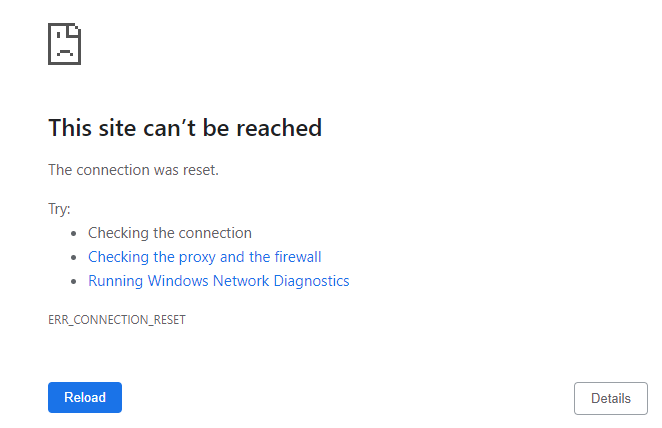
Also having problem setting up SSL for the hostname.
Do we need to add the domain/subdomain to directadmin (for ./well-known), in order to work?
A step by step guide would help a lot.
Thanks
I having issues setting up SSL for the port 2222.
https://domain.com - works fine,
http://domain.com:2222 - works fine,
but
https://domain.com:2222 - gives an error ?
Also having problem setting up SSL for the hostname.
Do we need to add the domain/subdomain to directadmin (for ./well-known), in order to work?
A step by step guide would help a lot.
Thanks