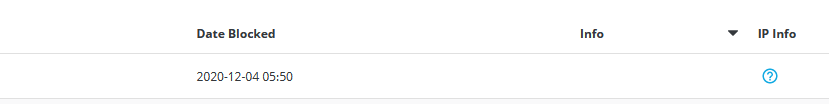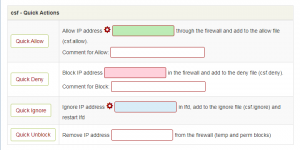You are using an out of date browser. It may not display this or other websites correctly.
You should upgrade or use an alternative browser.
You should upgrade or use an alternative browser.
What's the 'Info' column in the Block List of the Brute Force Monitor for?
- Thread starter warg
- Start date
Richard G
Verified User
Not sure as I don't have this in Enhanced skin, but seems to me if you block or skip an ip manually, you can post a comment with it, and the info will contain what you wrote in the manually action.
As said, not 100% sure but seems logic to me.
As said, not 100% sure but seems logic to me.
Richard G
Verified User
No you were correct. I was indeed talking about blocking an IP address from within the BFM from DA itself, not via the CSF plugin.I thought he talked about blocking an IP address within DirectAdmin itself, not via csf.