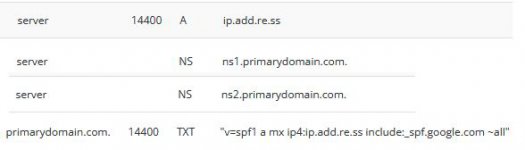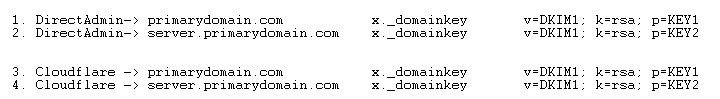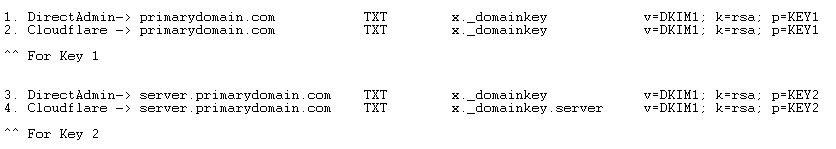1.) No, certainly not. Just create the hostname zone record as in my manual.
Leave that also as is.
You can create a DKIM record for the hostname via a command via SSH.
Code:
cd /usr/local/directadmin/scripts
./dkim_create.sh server.primarydomain.com
if all is correct it will create the same DKIM record as in your primarydomain.com DNS.
Or didn't you create DKIM for primarydomain.com?
Thank you,
Before I went down this road, I'm pretty sure I already had DKIM set up correctly for primarydomain.com
These are the DKIM records I have always had:
One is for a Google Gmail account that I setup with my domain, and the other one is for a project involving Amazon Simple Email Service.
Amazon has some verification steps involving DKIM that you need to go through before you can use it, so I'm pretty sure all is well with that.
Just create the hostname zone record as in my manual.
Leave that also as is.
You can create a DKIM record for the hostname via a command via SSH.
Code:
cd /usr/local/directadmin/scripts
./dkim_create.sh server.primarydomain.com
Ok, so I will try this now:
1. "Create the hostname zone record as in my manual"
Go to DNS Adminstration as admin in admin level.
DirectAdmin -> Admin -> Server Manager -> DNS Administration
There you enter server.primarydomain.com as new domain and your server ipv4 and then ns1.primarydomain.com and ns2.primarydomain.com and save.
Then don't forget to via SSH in /etc/virtual create the server.primarydomain.com directory and chown it to mail:mail.
2. Create a DKIM record for the hostname
cd /usr/local/directadmin/scripts
./dkim_create.sh server.primarydomain.com
- If all is correct it will create the same DKIM record as in your primarydomain.com
3. Delete A), B), C) records from Admin -> Server Manager -> DNS Administration -> primarydomain.com
I presume you have others in there too like mail and pop and ftp and www and such, you can keep them also. Only remove the server records.
Yes thank you, I have others. I was just showing the records that seemed relevant.
4. In CloudFlare -> primarydomain.com change it from:
TXT
primarydomain.com
v=spf1 a mx ip4:ip.add.re.ss include:_spf.google.com include:amazonses.com ~all
to
TXT
primarydomain.com
v=spf1 a mx ip4:ip.add.re.ss include:_spf.google.com include:amazonses.com include:server.primarydomain.com ~all
Thanks

 www.mailgenius.com
www.mailgenius.com