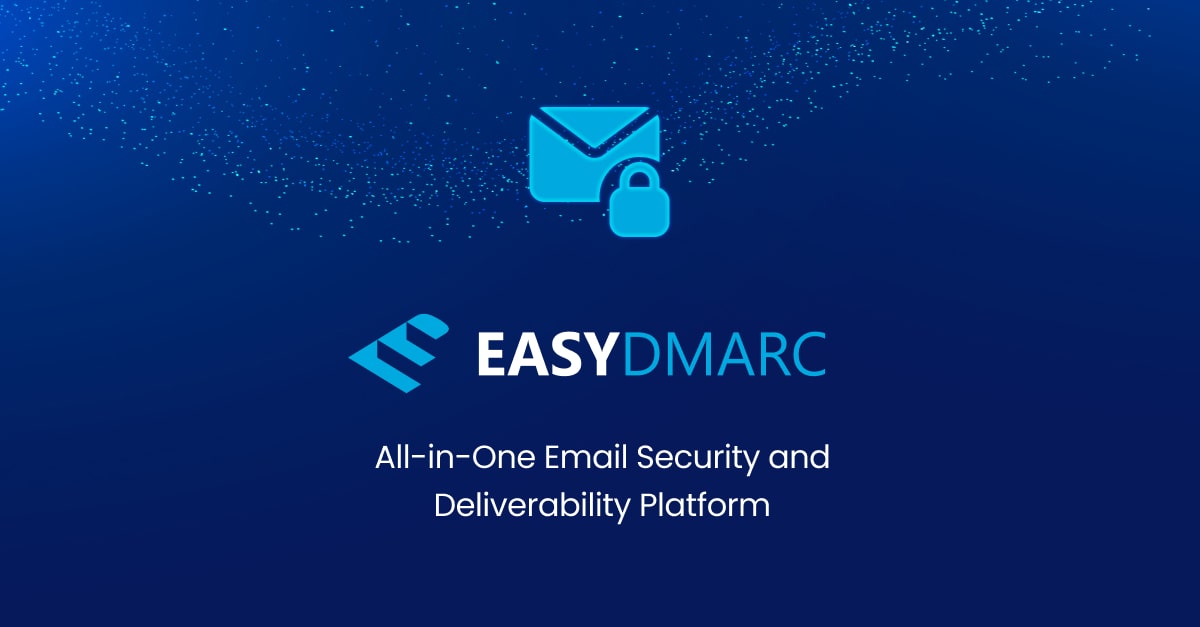Doublechecked. On new server dkim from server is different than domain it's from so yes they are different.
Thanks!
In this one I'm confused about 3 and 4. They are switched now compared to the previous one but that could be due to cloudflare. So you might be correct there with 4, I don't know as I don't use cloudflare.
Yes, sorry, my latest example doesn't really correlate to the previous one.
These are just the 4 records I've ended up with when all is said and done.
So in the last example 1 and 2 look good, but be aware that in Directadmin, the domain is always added, so if DNS there says x._domainkey it will end up in being (for number 3) x._domainkey.server.primarydomain.com. in fact.
On CloudFlare, there's not really an option to add a record to 'server.primarydomain.com', you can only add records to 'primarydomain.com'
According to this info about adding DKIM for subdomains:
The name of the text record needs to be selector._domainkey.market.domain.com where the value for ‘selector’ needs to be obtained from your mail provider (eg for GSuite the selector is ‘google’ so the name of the text record would be google._domainkey.market.domain.com
Since our selector is X, I assume the Name of my record should be:
x._domainkey.server.primarydomain.com
But, when you try adding it this way in CloudFlare, with the name above,
and you click Save, it automatically changes the name to just:
x._domainkey.server
If I go to: https://mxtoolbox.com/dkim.aspx
And try:
Domain Name = server.primarydomain.com
Selector = X
It claims everything is perfect.
Same goes for Domain Name = primarydomain.com and Selector = X
Any other tests I can perform to make sure all is well?
Last edited: