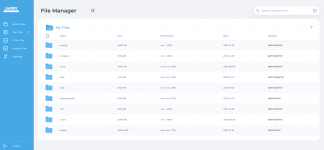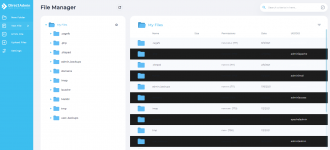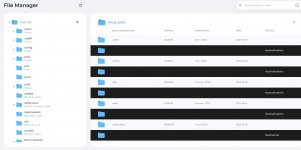First of all, hapy new year y'all
I've got a little piece of feedback on the new file manager, the file listing is a bit confusing:
It looks like not all files are listed, because of the little "bubble" the listing is in. In my screnshot it looks like "Maildir" is the last folder in the home directory, when in fact you can still scroll. perhaps make it extend to the bottom of the screen instead (so it's more obvious), or, make the scrollbar allways visible.
This would greatly increase my experience with the filemanager.
I've got a little piece of feedback on the new file manager, the file listing is a bit confusing:
It looks like not all files are listed, because of the little "bubble" the listing is in. In my screnshot it looks like "Maildir" is the last folder in the home directory, when in fact you can still scroll. perhaps make it extend to the bottom of the screen instead (so it's more obvious), or, make the scrollbar allways visible.
This would greatly increase my experience with the filemanager.