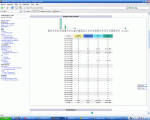Hi!
I have a little problem with awstats

Checking if there is already something installed..
Creating AwStats dir on domain
Setting Directory PermissionsChecking if awstats files are availableError linking lib dir /home/admin/domains/heberg-web.net/public_html/awstats/lib from /usr/local/directadmin/plugins/awstats/hooks/cgi-bin/libError linking icon dir /home/admin/domains/heberg-web.net/public_html/awstats/icon from /usr/local/directadmin/plugins/awstats/hooks/cgi-bin/iconError linking lang dir /home/admin/domains/heberg-web.net/public_html/awstats/lang from /usr/local/directadmin/plugins/awstats/hooks/cgi-bin/langError linking plugin dir /home/admin/domains/heberg-web.net/public_html/awstats/plugins from /usr/local/directadmin/plugins/awstats/hooks/cgi-bin/plugins
Checking for AwStats itself
Going to install the awstats.pl
Warning: copy(/usr/local/directadmin/plugins/awstats/hooks/cgi-bin/awstats.pl): failed to open stream: No such file or directory in /usr/local/directadmin/plugins/awstats/user/index.html on line 77 Error linking awstats.pl /home/admin/domains/heberg-web.net/public_html/awstats/awstats.pl from /usr/local/directadmin/plugins/awstats/hooks/cgi-bin/awstats.pl
(Re-)Activating CGI for dir
Doing an extra permission setting through shell..+(Re-)Setting permissions
Warning: chmod(): No such file or directory in /usr/local/directadmin/plugins/awstats/user/index.html on line 101 Warning: chown(): No such file or directory in /usr/local/directadmin/plugins/awstats/user/index.html on line 102 Doing an extra permission setting through shell..Done
Now (re-)creating your configuration file.
Config file has been created and your statistics are now setup!
You can now view the statistics for your domain at: heberg-web.net/awstats/
Anyone can help me ?!?
Thanks!