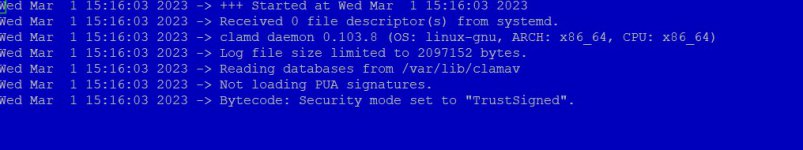djcart
Verified User
- Joined
- Jun 29, 2021
- Messages
- 125
I'm having trouble starting the clamd@scan service. When I try to do it from SSH, it takes a very long time to start up. When it finally starts, it shuts down after a while.
[root@server server]# service clamd@scan start
Redirecting to /bin/systemctl start [email protected]
[root@server server]# service clamd@scan status
Redirecting to /bin/systemctl status [email protected]
● [email protected] - clamd scanner (scan) daemon
Loaded: loaded (/usr/lib/systemd/system/[email protected]; enabled; vendor preset: disabled)
Active: activating (start) since Wed 2023-03-01 14:22:11 CET; 6s ago
Docs: man:clamd(8)
man:clamd.conf(5)
https://www.clamav.net/documents/
Main PID: 3949040 (code=exited, status=0/SUCCESS); Control PID: 3952652 (clamd)
Tasks: 2 (limit: 1234569)
Memory: 718.9M
CGroup: /system.slice/system-clamd.slice/[email protected]
├─3952652 /usr/sbin/clamd -c /etc/clamd.d/scan.conf
└─3952654 /usr/sbin/clamd -c /etc/clamd.d/scan.conf
mar 01 14:22:11 server.server.pl systemd[1]: Starting clamd scanner (scan) daemon...
● [email protected] - clamd scanner (scan) daemon
Loaded: loaded (/usr/lib/systemd/system/[email protected]; enabled; vendor preset: disabled)
Active: activating (start) since Wed 2023-03-01 14:22:11 CET; 2min 20s ago
Docs: man:clamd(8)
man:clamd.conf(5)
https://www.clamav.net/documents/
Main PID: 3949040 (code=exited, status=0/SUCCESS); Control PID: 3952652 (clamd)
Tasks: 2 (limit: 1234569)
Memory: 1.2G
CGroup: /system.slice/system-clamd.slice/[email protected]
├─3952652 /usr/sbin/clamd -c /etc/clamd.d/scan.conf
└─3952654 /usr/sbin/clamd -c /etc/clamd.d/scan.conf
mar 01 14:22:11 server.server.pl systemd[1]: Starting clamd scanner (scan) daemon...
mar 01 14:24:31 server.server.pl clamd[3952654]: LibClamAV Warning: Detected duplicate databases /var/lib/clamav/bytecode.cvd and /var/lib/clamav/bytecode.cld, please manually remove one of them
Last edited: