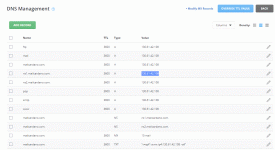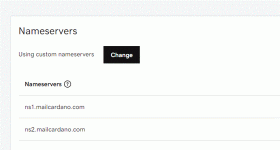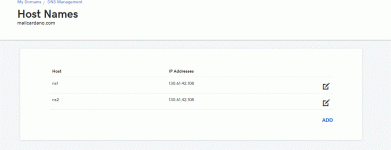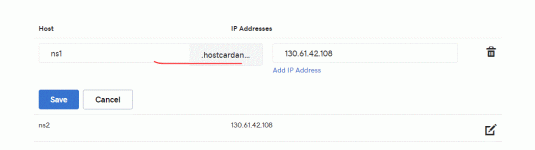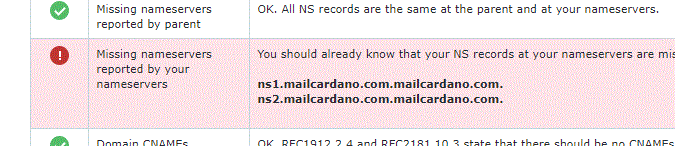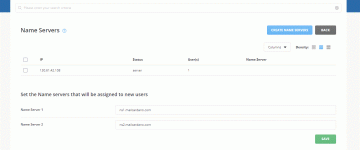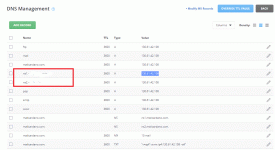1.) Sorry, can't help you with that. I never used cloudflare for DNS before, so I don't know how to set that up or if there is a problem.
2.) Where, in cloudflare? Anyway I don't use cloudflare, so I don't know.
3.) IntoDNS says that's good, but if I do a nslookup on ns1.hostcardano.com it does not give me the correct ip, could be caused because DA is not responding on port 53 requests.
4.) Might be good, can't say from here. If it's like in your first screenshot then it's good.
Did you open the necessary ports in your firewall?
Maybe it's due to some error in the /etc/named.conf that might also be possible. Because it seems ns1 is still not responding.
Can you give the output of this command:
lsof -i:53
I waited 3 days to see if the dns could propagate, but nothing, it still does not work
I have removed the cloudflare and now I am pointing the nameservers directly to my server ip
the firewall is open
1.) Sorry, can't help you with that. I never used cloudflare for DNS before, so I don't know how to set that up or if there is a problem.
2.) Where, in cloudflare? Anyway I don't use cloudflare, so I don't know.
3.) IntoDNS says that's good, but if I do a nslookup on ns1.hostcardano.com it does not give me the correct ip, could be caused because DA is not responding on port 53 requests.
4.) Might be good, can't say from here. If it's like in your first screenshot then it's good.
Did you open the necessary ports in your firewall?
Maybe it's due to some error in the /etc/named.conf that might also be possible. Because it seems ns1 is still not responding.
Can you give the output of this command:
lsof -i:53
still not working, I waitted a few days to see if it was the dns replication but nothing
now I am not using cloudflare anymore, I pointed the ns directly to the server ip
port 53 seems to be open when I try a port scanner and the result of the command you ask is this
[root@server1 ~]# lsof -i:53
COMMAND PID USER FD TYPE DEVICE SIZE/OFF NODE NAME
systemd-r 58163 systemd-resolve 17u IPv4 283193 0t0 UDP 127.0.0.53:domain
named 79662 named 21u IPv6 380275 0t0 TCP *:domain (LISTEN)
named 79662 named 22u IPv4 380279 0t0 TCP localhost:domain (LISTEN)
named 79662 named 23u IPv4 378515 0t0 TCP server1.hostcardano.com:domain (LISTEN)
named 79662 named 24u IPv4 378517 0t0 TCP server1.hostcardano.com:domain (LISTEN)
named 79662 named 512u IPv6 380273 0t0 UDP *:domain
named 79662 named 513u IPv6 380273 0t0 UDP *:domain
named 79662 named 514u IPv6 380273 0t0 UDP *:domain
named 79662 named 515u IPv4 380278 0t0 UDP localhost:domain
named 79662 named 516u IPv4 380278 0t0 UDP localhost:domain
named 79662 named 517u IPv4 380278 0t0 UDP localhost:domain
named 79662 named 518u IPv4 380280 0t0 UDP server1.hostcardano.com:domain
named 79662 named 519u IPv4 380280 0t0 UDP server1.hostcardano.com:domain
named 79662 named 520u IPv4 380280 0t0 UDP server1.hostcardano.com:domain
named 79662 named 521u IPv4 378516 0t0 UDP server1.hostcardano.com:domain
named 79662 named 522u IPv4 378516 0t0 UDP server1.hostcardano.com:domain
named 79662 named 523u IPv4 378516 0t0 UDP server1.hostcardano.com:domain
[root@server1 ~]#