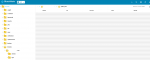What's missing in that bottom-right corner? I guess you just want a line-wrap feature?Thers are also issues with the File edit feature:
You are using an out of date browser. It may not display this or other websites correctly.
You should upgrade or use an alternative browser.
You should upgrade or use an alternative browser.
DirectAdmin 1.61.4 has been released
- Thread starter DirectAdmin Support
- Start date
Tristan
Verified User
Would be nice if there was something more user friendly to close this new tab. Maybe a button in the top right or left. Now a lot of users will try to search for a button to get back to their normal DirectAdmin environment after opening filemanager.You can, just close the tab of filemanager (because it opens in new one) and you're in the same page you opened filemanager from
What's missing in that bottom-right corner? I guess you just want a line-wrap feature?
That too and the Save-functions always accessibe without the need to scrool the page to find them..
Hi
Anyone having problems with the filemanager and translations?
After the update, When the users use the Spanish translation the table view wont show anything and only works with grid view, if I change the language to English the table view works fine.
With the 1.61.3 DA version all was working fine...
Anyone having problems with the filemanager and translations?
After the update, When the users use the Spanish translation the table view wont show anything and only works with grid view, if I change the language to English the table view works fine.
With the 1.61.3 DA version all was working fine...
Attachments
Under the ModSecurity button, Advanced Search brings up an error:
This is using enhanced skin.
Is the XML output in ModSecurity because it isn't skin'ed for enhanced? It is extremly hard to read.
Otherwise love the new features. Would of prefered to see the PHP Settings and Mod_Security part of the choices for a plan.
Thanks,
Kevinb
That domain does not belong to you |
This is using enhanced skin.
Is the XML output in ModSecurity because it isn't skin'ed for enhanced? It is extremly hard to read.
Otherwise love the new features. Would of prefered to see the PHP Settings and Mod_Security part of the choices for a plan.
Thanks,
Kevinb
es.po seems to have problemsHi
Anyone having problems with the filemanager and translations?
After the update, When the users use the Spanish translation the table view wont show anything and only works with grid view, if I change the language to English the table view works fine.
With the 1.61.3 DA version all was working fine...
Code:
"format:datetime"
"formato: fecha"It's fully up to you whom you want to provide these features for. Just use feature sets in the packages.Otherwise love the new features. Would of prefered to see the PHP Settings and Mod_Security part of the choices for a plan.
May you screenshot which part are we talking about? Did you try Evolution?Is the XML output in ModSecurity because it isn't skin'ed for enhanced? It is extremly hard to read.
es.po seems to have problemsJust fix these 2 and it should be fine then:
Code:"format:datetime" "formato: fecha"
Hi,
Thats do the trick, thanks!
Two more things:
- If you edit a file and want to search for a string, you cant search in the entire document, only you can search in the text on the screen, something like this:
- How you can go back to DirectAdmin from the file manager? The link in the DirectAdmin logo just change the directory:
Thanks
Richard G
Verified User
Odd thing happend to me. Updated custombuild so directadmin and mariadb were updated.
After that, no single site worked anymore (at least no forum and no wordpress, maybe more), only a blank screen.
Mysql was running, apache was running. Very odd.
So I restarted mysql (mariadb 10.2.33 after upgrade) and apache and everything was working again.
Error in log:
Anyway, should not happen but if you encounter it, you know how to fix it now.
After that, no single site worked anymore (at least no forum and no wordpress, maybe more), only a blank screen.
Mysql was running, apache was running. Very odd.
So I restarted mysql (mariadb 10.2.33 after upgrade) and apache and everything was working again.
Error in log:
Code:
[Wed Sep 23 01:32:51.113471 2020] [autoindex:error] [pid 11687] [client 84.30.xxx.xxx:50304] AH01276: Cannot serve directory /home/user/domains/domain.org/private_html/test/: No matching DirectoryIndex (index.html,index.htm,index.shtml,index.php,index.php5,index.php4,index.php3,index.phtml,index.cgi,index.pl) found, and server-generated directory index forbidden by Options directiveAnyway, should not happen but if you encounter it, you know how to fix it now.
It's fully up to you whom you want to provide these features for. Just use feature sets in the packages.
May you screenshot which part are we talking about? Did you try Evolution?
I've included the screenshot. It works under evolution correctly and seems to have been missed in enhanced. The last thing I'm looking at is taking the support hit on switching all users to evolution (while I appreciate how nice evolution looks).
The "just use features" is not an answer. The entire features system is command line and not available in the Control Panel. If the ability to control the features system was inside of the control panel then it wouldn't be a problem.
It's there in user packages, Evolution thoughIf the ability to control the features system was inside of the control panel then it wouldn't be a problem.
Arieh
Verified User
I'll wait until later today or tomorrow to watch for other errors, in case there are any, saves multiple releases, and will push 1.61.5.
Is .5 coming soon? Am hesitant to upgrade to .4.
- Joined
- Feb 27, 2003
- Messages
- 8,088
The 1.61.4 binaries have been re-packed with all fixes, there should not be any issues with updating now, they have the changes.
We did find a few other bugs, hence the delay.
As those are sorted, I'll push the 1.61.5 release candidate once I've done a last check to confirm there's nothing outstanding. Likely later tonight.
It will be a short release, so perhaps tomorrow after we do a migration of our licensing DB (will be posting a notice in a few minutes about that planned downtime).
We did find a few other bugs, hence the delay.
As those are sorted, I'll push the 1.61.5 release candidate once I've done a last check to confirm there's nothing outstanding. Likely later tonight.
It will be a short release, so perhaps tomorrow after we do a migration of our licensing DB (will be posting a notice in a few minutes about that planned downtime).
Installed the latest pre-binaries. There are still problems with the new File manager:
-At least html files are opened in "TEXT" mode as default. Should open in the correct mode automatically!
-Parts of the text are still missing ( https://forum.directadmin.com/threads/directadmin-1-61-4-has-been-released.62208/post-320704 ) (Toggling the "Line numbers" icon on the upper right seems to fix the issue)
-Can't choose php file for edit (no edit option displayed in the menu)
-Editor displays file name in upper case in the headline. Files are case dependent so they should be displayed as is.
-File manager should open on the same window where it was activated (window in a window) and shoul be configurable -> Open in a new tab
-At least html files are opened in "TEXT" mode as default. Should open in the correct mode automatically!
-Parts of the text are still missing ( https://forum.directadmin.com/threads/directadmin-1-61-4-has-been-released.62208/post-320704 ) (Toggling the "Line numbers" icon on the upper right seems to fix the issue)
-Can't choose php file for edit (no edit option displayed in the menu)
-Editor displays file name in upper case in the headline. Files are case dependent so they should be displayed as is.
-File manager should open on the same window where it was activated (window in a window) and shoul be configurable -> Open in a new tab
Last edited:
trash how to make it passive by default
It should be in your menu. URL /user/php-settings. If it is not there - it's likely you have customized your menu in "Customize Evolution Skin"I updated DirectAdmin to the newest version and I don't see a link to the PHP settings page per domain, can you tell me where it is?