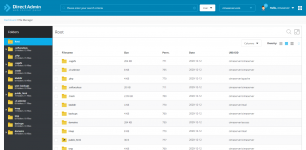This is not working for me.Per-Domain php settings via GUI
When I user change something we see the change in /usr/local/directadmin/data/users/username/domains/domain.com.php.ini but it is not loaded.
'cat /usr/local/directadmin/data/users/username/domains/domain.com.php.ini' gives us 'memory_limit=512M'
but 'phpinfo()' gives:
| memory_limit | 128M | 128M |
These are the loaded php.ini files/dirs:
| Server API | CGI/FastCGI |
| Virtual Directory Support | disabled |
| Configuration File (php.ini) Path | /usr/local/php72/lib |
| Loaded Configuration File | /usr/local/php72/lib/php.ini |
| Scan this dir for additional .ini files | /usr/local/php72/lib/php.conf.d |
| Additional .ini files parsed | /usr/local/php72/lib/php.conf.d/10-directadmin.ini, /usr/local/php72/lib/php.conf.d/50-webapps.ini |
command 'll /usr/local/php72/lib/php.conf.d/' returns:
-rw-r--r--. 1 root root 99 Oct 7 06:18 10-directadmin.ini
-rw-r--r--. 1 root root 304 Oct 21 05:34 50-webapps.ini
command 'cat /usr/local/php72/lib/php.conf.d/10-directadmin.ini' returns:
extension_dir=/usr/local/php72/lib/php/extensions/no-debug-non-zts-20170718
extension=htscanner.so
command 'cat /usr/local/php72/lib/php.conf.d/50-webapps.ini' returns:
session.save_path=/var/www/tmp
upload_tmp_dir=/var/www/tmp
disable_functions=exec,system,passthru,shell_exec,proc_close,proc_open,dl,popen,show_source,posix_kill,posix_mkfifo,posix_getpwuid,posix_setpgid,posix_setsid,posix_setuid,posix_setgid,posix_seteuid,posix_setegid,posix_uname
Kind regards,
Maarten