Arieh
Verified User
Unfortunately no, I still have mine running but haven't done anything with it for years. I'm also not using DNSSEC on it.
You don't? Oh because I've seen an old post from you on WHT where you said it worked with DS without issues. Hence my question.I'm also not using DNSSEC on it.
Yes I have worked with it in the past, but I dropped it shortly after, I think at that time it was a lot of manual work per domain, when I switched domain registrars I probably removed the ones I had it enabled on. I did a quick look and there was 1 domain still in my /var/named that had a .key file. A domain that no longer is registered. Using dig +dnssec on both the DA server and the DirectSlave server, gives back the RRSIG. So it was succesful at somepoint in transfering that at least. Also I did notice that in my DirectSlave server, in the named_workdir (in etc/directslave.conf), it has all the .db files, but there is no .key file there. Not sure if it actually needs those files on the slave?You don't? Oh because I've seen an old post from you on WHT where you said it worked with DS without issues. Hence my question.
Oh LoL yes good question. I know in the DA Multiserver Setup those files are on both servers.Not sure if it actually needs those files on the slave?
yum install perl-Sys-SyslogWhile in fact, in the directslave.conf it says:named_conf /etc/namedb/secondary/named.conf
so other name and 1 directory earlier. This last one is the correct location. So I use this location and this filename. Filename will be created automatically, if not, "touch" it and chown to named.named_conf /etc/named/directslave.inc
background 1
host *
port 2222
sslport 2224
ssl off
ssl_cert /usr/local/directslave/ssl/fullchain.pem
ssl_key /usr/local/directslave/ssl/privkey.pem
cookie_sess_id DS_SESSID
cookie_auth_key 0El2dbMZlwxxxxxxx@)xxxxxxxxxx-THISMUSTBELONGENOUGH!!--xxxxxxx
debug 0
uid 0
gid 0
pid /usr/local/directslave/run/directslave.pid
access_log /usr/local/directslave/log/access.log
error_log /usr/local/directslave/log/error.log
action_log /usr/local/directslave/log/action.log
named_workdir /etc/named/secondary
named_conf /etc/named/directslave.inc
retry_time 300
rndc_path /usr/sbin/rndc
named_format text
authfile /usr/local/directslave/etc/passwd/usr/local/directslave/bin/directslave --check allow-notify { master.server.ip; }; allow-transfer { direct.slave.vps.ip; };Use "directslave --password" and "--delete" flags to add, delete and modify users
echo "action=rewrite&value=named" >> /usr/local/directadmin/data/task.queueYes I've found that one too last year and seen some old stuff and if I'm correct this was for Debian, right? So I decided that manually was the way to go.There was a Github (not maintained anymore)
If you give examples this way, they should at least be either fully correct, or totally incorrect. These are half correct.allow-notify { DirectSlave_IP_server_1, DirectSlave_IP_server_2; };
allow-transfer { DirectSlave_IP_server_1, DirectSlave_IP_server_2; };
on both the DS and the slave server. However, why should you limit DNS queries to ipv4 if you're using ipv6 too?listen-on-v6 port 53 { none; };
echo "creating user "$1" and adding to wheel"
useradd -G wheel $1 > /root/install.log
echo $2 |passwd $1 --stdin >> /root/install.log
echo "Disabling root access to ssh use "$1"."I don't think I've got a personal github account, only alias which I don't want to use. I know you forked it and made small changes, just wanted to help improve.this big stuff you mention i have to read into.
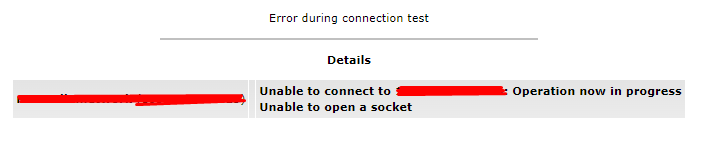
The directslave logs were empty,Check your Directslave logs, and directadmin logs.
But I think the Directslave logs will give you the best insight.
In that case no connection is made.The directslave logs were empty,
Nothing in any of the Directslave logs? Normally the error.log should provide some information.Any pointers at what to look for to fix this?
You mean the /etc/named/secondary directory? Or the installation directory?Renamed the old DS-dir and installed the new/updated one next to it.
Yes ofcourse it uses the password for the connection between DA and DS because multiserver setup always uses a password.I didn't think DS would use a password for anything.
Oke that's a password issue. To make life easier, maybe it's best to either create a new multi-server connection on your DA server or change the multi-server password, because your old server also had a password, it does not work without.Got one step further now, but now the new server is not getting through the authentication on the DS-server.
/usr/local/directslave/bin/directslave --password