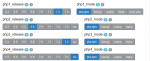You are using an out of date browser. It may not display this or other websites correctly.
You should upgrade or use an alternative browser.
You should upgrade or use an alternative browser.
[PLUGIN] CustomBuild 2.0
- Thread starter smtalk
- Start date
LawsHosting
Verified User
I'm an idiot!
ZipperZapper
Verified User
- Joined
- Nov 30, 2015
- Messages
- 138
I can't seem to upgrade to another PHP-version with the plugin.
When I set php1_release on the Edit Options tab from 7.2 to 7.3, I get the message "Changed php1_release option from 7.2 to 7.3" so that seems to register right.
But the 'Update Software' tab does not give me the option to do the actual upgrade. Even after 'Update CustomBuild' it keeps saying 'There are no updates available'. It should give me the option to update PHP, doesn't it?
When I go to the 'Build Software' tab it says 'PHP - Version 7.3 as php-fpm' but I'm not buying that. When I switch over to Custom HTTPD Configurations I can see all domains are set to php-fpm 7.3 but when you press that I see: "Configuration Syntax Error - See below for details".
Not a surprise, the details are: sh: /usr/local/php73/sbin/php-fpm73: folder does not exist". Which makes sense.
Edit: I should ofcourse mention I got it working by rebuilding PHP manually from the 'Build Software' tab, but it seems to be some kind of bug in the plugin.
When I set php1_release on the Edit Options tab from 7.2 to 7.3, I get the message "Changed php1_release option from 7.2 to 7.3" so that seems to register right.
But the 'Update Software' tab does not give me the option to do the actual upgrade. Even after 'Update CustomBuild' it keeps saying 'There are no updates available'. It should give me the option to update PHP, doesn't it?
When I go to the 'Build Software' tab it says 'PHP - Version 7.3 as php-fpm' but I'm not buying that. When I switch over to Custom HTTPD Configurations I can see all domains are set to php-fpm 7.3 but when you press that I see: "Configuration Syntax Error - See below for details".
Not a surprise, the details are: sh: /usr/local/php73/sbin/php-fpm73: folder does not exist". Which makes sense.
Edit: I should ofcourse mention I got it working by rebuilding PHP manually from the 'Build Software' tab, but it seems to be some kind of bug in the plugin.
Last edited:
whitehat
Verified User
I just installed the plugin on DA 1.55 (Debian 9, w/sysVinit, purged systemd).
This is simply a shout out for a wonderful effort and result.
Regards, and many thanks for this plugin.
Mike Brown
This is simply a shout out for a wonderful effort and result.
Regards, and many thanks for this plugin.
Mike Brown
Aar
Verified User
Is it true that the new php3_release and php4_release from DA 1.56 are not yet configureable in the plugin?
Update
Yes, after a ./build update i have this feature now:

Update
Yes, after a ./build update i have this feature now:

Last edited:
LawsHosting
Verified User
They should be, but I guess you need to re-build everything (i.e ./build php n), as the plugin does not give you an option to update the other PHP versions on the Update Software tab when they are not already installed.
Ideally it should give..
eg.
PHP 7 0 update to 7.3 is available
PHP 7 0 update to 7.0 is available
Ideally it should give..
eg.
PHP 7 0 update to 7.3 is available
PHP 7 0 update to 7.0 is available
Aar
Verified User
I didn't have built PHP again. A upgrade to DA 1.56 and a ./build update was the only thing to to.
After that you can see the 3rd en 4th php_releases
After that you can see the 3rd en 4th php_releases
Specific software does not update
Hello,
In "Update Software" tab of Custombuild 2.0 (2.0.0 (rev: 2013)), there are these updates available.
Apache 2.4.37 update to 2.4.38 is available
MariaDB 10.1.37 update to 10.1.38 is available
PHP 7.1 7.1.24 update to 7.1.27 is available
PHP 5.6 (mod_php) 5.6.38 update to 5.6.40 is available
But when I try to update them, I get just one line of response that everything is Done, and the software versions remain unchanges (offering again the same updates).
Please advise
Thank you and Regards
Hello,
In "Update Software" tab of Custombuild 2.0 (2.0.0 (rev: 2013)), there are these updates available.
Apache 2.4.37 update to 2.4.38 is available
MariaDB 10.1.37 update to 10.1.38 is available
PHP 7.1 7.1.24 update to 7.1.27 is available
PHP 5.6 (mod_php) 5.6.38 update to 5.6.40 is available
But when I try to update them, I get just one line of response that everything is Done, and the software versions remain unchanges (offering again the same updates).
Please advise
Thank you and Regards
LawsHosting
Verified User
Not sure why I'm not seeing the third version.
If version is not installed, it has no updates available. Please try installing it using "Build PHP" button, then, where updates are available in the future, they should be shown
LawsHosting
Verified User
I have.... but it's tedious..... I would've thought it'll work like if I didn't have SquirrelMail et al installed - which I don't - when I mark it as YES in options, it appears on the 'Update'..If version is not installed, it has no updates available. Please try installing it using "Build PHP" button, then, where updates are available in the future, they should be shown
Attachments
DoubleUare
Verified User
- Joined
- Jun 23, 2007
- Messages
- 14
Plugin version
In DirectAdmin I get notification all the time that one of my plugins should be updated.

When I open plugins I have 1.0.24 installed but a lower version is available to install 1.0.23.

Updating doesn't work... Please your help.
Edit:
cat plugin.conf
active=yes
admin_run_as=cb_plugin
author=Martynas Bendorius, MB Martynas IT, www.martynas.it
id=custombuild
installed=yes
name=custombuild
notice_count_url_reseller=
notice_count_url_user=
timeout=28800
update_url=http://www.custombuild.eu/plugin/custombuild.tar.gz
version=1.0.24
version_url=http://www.custombuild.eu/plugin/version.html
vue=1
Output of: http://www.custombuild.eu/plugin/version.html = 1.0.23
Weird!
In DirectAdmin I get notification all the time that one of my plugins should be updated.

When I open plugins I have 1.0.24 installed but a lower version is available to install 1.0.23.

Updating doesn't work... Please your help.
Edit:
cat plugin.conf
active=yes
admin_run_as=cb_plugin
author=Martynas Bendorius, MB Martynas IT, www.martynas.it
id=custombuild
installed=yes
name=custombuild
notice_count_url_reseller=
notice_count_url_user=
timeout=28800
update_url=http://www.custombuild.eu/plugin/custombuild.tar.gz
version=1.0.24
version_url=http://www.custombuild.eu/plugin/version.html
vue=1
Output of: http://www.custombuild.eu/plugin/version.html = 1.0.23
Weird!
Last edited:
1.0.24 was reserved for DA 1.57, and has been released now, it uses vue version of plugin for Evolution, I hope you will enjoy it  For other plugin developers who do great things for the community (for example, Alex) - you may find "vue-src" folder with everything open-source. It's not used by plugin at all, as vue/ is using compiled version of it, so, I've left this directory especially for plugin developers. More information on the feature: https://www.directadmin.com/features.php?id=2270
For other plugin developers who do great things for the community (for example, Alex) - you may find "vue-src" folder with everything open-source. It's not used by plugin at all, as vue/ is using compiled version of it, so, I've left this directory especially for plugin developers. More information on the feature: https://www.directadmin.com/features.php?id=2270
I'll post some vue widget examples soon too.
I'll post some vue widget examples soon too.
Are you sure you’re running DirectAdmin 1.57?
I'm sure:
Server Version 1.57.0