dmacleo
Verified User
- Joined
- Jun 21, 2012
- Messages
- 618
is that maybe the issue? thought there were issues with cent 5 nowCompiled on 'CentOS 5.0'
is that maybe the issue? thought there were issues with cent 5 nowCompiled on 'CentOS 5.0'
There should be no problems with CentOS 5.0, and the issue is caused by an old release of DA.
you have any thought/advice on this one?
http://forum.directadmin.com/showthread.php?t=48989&p=254130#post254130
server {
listen MY IP:80;
listen 127.0.0.1:80;
listen [::1]:80;
server_name $hostname 173.208.129.114;
root /var/www/html;
index index.html index.htm index.php;
# Add expires header for static content
# images, fonts, css, javascript
#
location ~* \.(js|css|jpg|jpeg|gif|png|otf|eot|fft)$ {
# If a file, add expires header
if (-f $request_filename) {
expires 60d; #max;
add_header Cache-Control public;
}
}
I am getting following in plugin logs
https://www.dropbox.com/s/odrnaauesuyawwl/Screenshot 2014-07-16 03.10.05.png
and when I try to run edit options I get following message and then no activity
https://www.dropbox.com/s/1xs4utsouui3fod/Screenshot 2014-07-16 03.12.48.png
Please use the following files/folders for RoundCube customizations:
Code:/usr/local/directadmin/custombuild/custom/roundcube/plugins/ /usr/local/directadmin/custombuild/custom/roundcube/skins/ /usr/local/directadmin/custombuild/custom/roundcube/config.inc.php /usr/local/directadmin/custombuild/custom/roundcube/.htaccess
I'd suggest you emailing support [@] directadmin.com. Something might be wrong with your license. When you get your DA updated to 1.45.4, plugin should start to work.
if you have a 64-bit OS:
cd /usr/local/directadmin
wget -O new.tar.gz http://files1.directadmin.com/963018346/packed_es50_64.tar.gz
tar xvzf new.tar.gz
./directadmin p
scripts/update.sh
killall -9 directadmin
./directadmin d
If you have a 32-bit OS:
cd /usr/local/directadmin
wget -O new.tar.gz http://files1.directadmin.com/963018346/packed_es50.tar.gz
tar xvzf new.tar.gz
./directadmin p
scripts/update.sh
killall -9 directadmin
./directadmin d
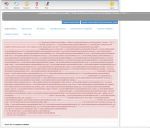
Please try reisntalling the plugin in "Plugin Manager", if that doesn't help, I would like to check what is wrong on your system.
You're running CustomBuild 1.2. Plugin is for CustomBuild 2.0That's the 3rd case of problems, when software requirements are not met and posts are written to the thread. Would you like me to add a check to the plugin so that it would allow anyone to install it if it's not CustomBuild 2.0 and DA 1.45.4? Thank you.