You are using an out of date browser. It may not display this or other websites correctly.
You should upgrade or use an alternative browser.
You should upgrade or use an alternative browser.
Slow Image Loading Speeds
- Thread starter alrnetwork
- Start date
alrnetwork
Verified User
Okay! Config removed.
As for the speed you get in the US, it's odd that you would get such a quick speed and for mine to be so significantly different but only when changing the server config.
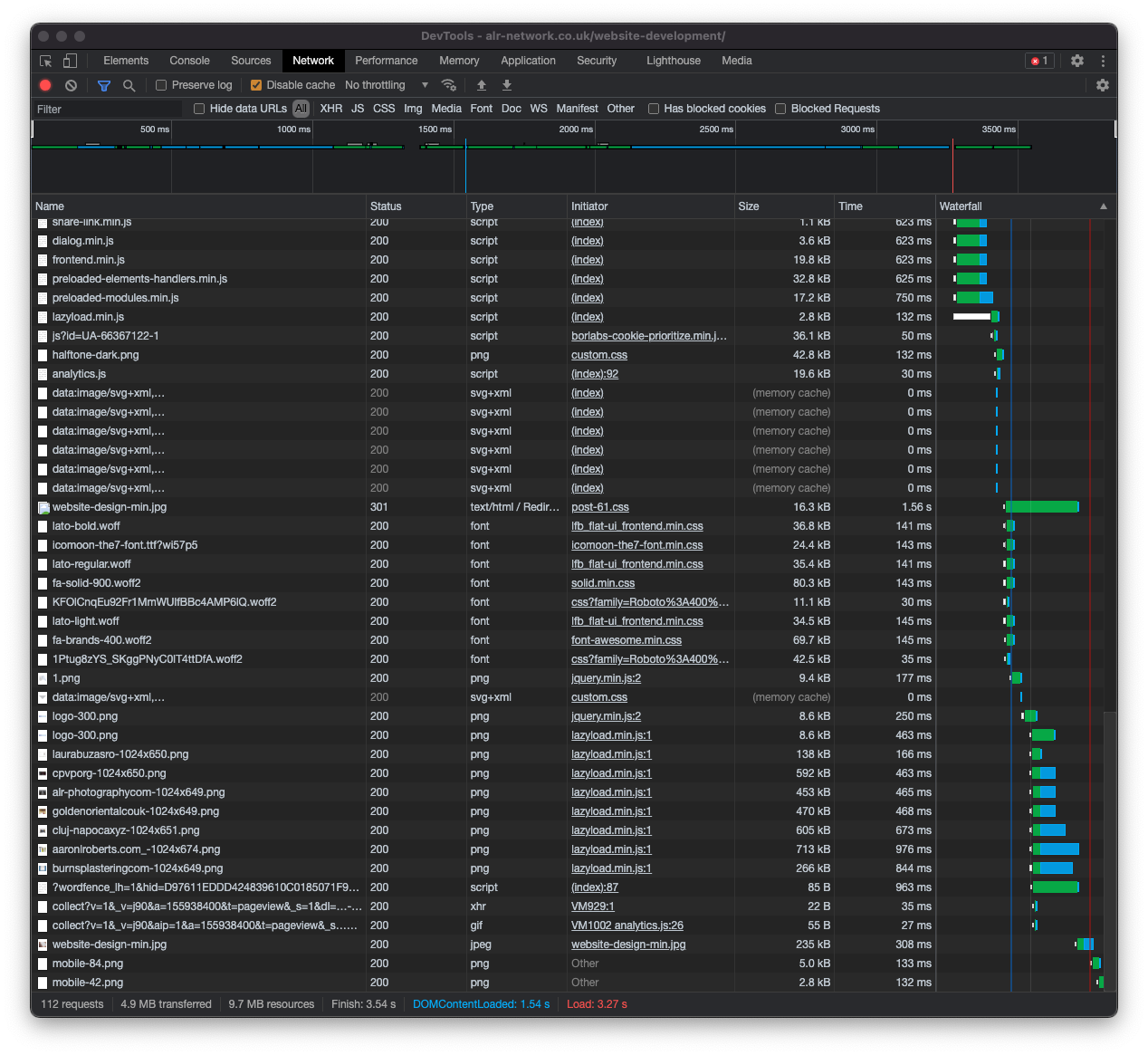
Again, after resetting, under 3.5 seconds.
But sure, let's pick this up in the not too distant future
As for the speed you get in the US, it's odd that you would get such a quick speed and for mine to be so significantly different but only when changing the server config.
Again, after resetting, under 3.5 seconds.
But sure, let's pick this up in the not too distant future
alrnetwork
Verified User
Ahh, there's the answer then. Well now, I expect you should get a load time of under 3.5s with "Disable cache". Anyhow, thanks a lot for the ongoing support!
alrnetwork
Verified User
Hello there!
I'm ready to pick this back up. I have since updated to the latest version of DirectAdmin, as I saw there was fixes applied and new updates on top of that last release. All seems well.
However, not sure if this is connected or not, but backups are no longer working:
For example:
Changed the site name / database name in the output above, as it affected all databases across all clients.
If this is a separate issue, I'll create a new thread, but not sure that it is. Worth mentioning that yesterday MariaDB was updated through CustomBuild.
I'm ready to pick this back up. I have since updated to the latest version of DirectAdmin, as I saw there was fixes applied and new updates on top of that last release. All seems well.
However, not sure if this is connected or not, but backups are no longer working:
For example:
Code:
Error while backing up database alrnetwork_sitename
Error while backing up database alrnetwork_databasename The sql file is 0 bytes in size: /home/tmp/alrnetwork.550376/alrnetwork/backup/alrnetwork_databasename.sql
mysqldump error output: mysqldump: Got error: 2002: "Can't connect to local MySQL server through socket '/tmp/mysql.sock' (2)" when trying to connectChanged the site name / database name in the output above, as it affected all databases across all clients.
If this is a separate issue, I'll create a new thread, but not sure that it is. Worth mentioning that yesterday MariaDB was updated through CustomBuild.
If you mean to what we are doing I would say no. Did this just start with the DA upgrade? I would most likely create a separate thread or log a support request.However, not sure if this is connected or not, but backups are no longer working:
is there anything here ?
Code:
ls /root/.my.cnf
Last edited:
alrnetwork
Verified User
Morning! It's hard to say, because the backups don't happen regularly. So, it's entirely possible that it could have been either.
As for the above command, I receive: "ls: cannot access '/root/.my.cnf': No such file or directory"
Working on the assumption you mean ls /etc/my.cnf, I received:
Contents of that file are:
As for the above command, I receive: "ls: cannot access '/root/.my.cnf': No such file or directory"
Working on the assumption you mean ls /etc/my.cnf, I received:
Code:
root@srv1:/etc# ls my.cnf
my.cnfContents of that file are:
Code:
GNU nano 4.8 /etc/my.cnf
[mysqld]
#local values
local-infile=0
#skip-name-resolve=1
#log-error=/usr/local/mysql/data/srv1.alr-network.co.uk.err
bind-address = 127.0.0.1
max_allowed_packet=64MB
#max_connections=25
wait_timeout=100
#innodb values
innodb_log_file_size=896MB #25% of Buffer pool
innodb_file_per_table
innodb_buffer_pool_size=7G # 50% of memory
innodb_buffer_pool_instances=7 #1 per GB
#temp values
tmpdir=/tmp
join_buffer_size=256k
table_definition_cache=1000
thread_cache_size=1000Good I meant this. Its a known issue. Sometime some software creates a hidden my.cnfI receive: "ls: cannot access '/root/.my.cnf': No such file or directory"
alrnetwork
Verified User
what happens with
Code:cd /usr/local/directadmin/custombuild ./build mysql_backup
Code:
root@srv1:~# cd /usr/local/directadmin/custombuild
root@srv1:/usr/local/directadmin/custombuild# ./build mysql_backup
ERROR 2002 (HY000): Can't connect to local MySQL server through socket '/tmp/mysql.sock' (2)
root@srv1:/usr/local/directadmin/custombuild#alrnetwork
Verified User
Hey, nope it doesn't.. Same error:
Code:
root@srv1:~# mysql -uroot -p
Enter password:
ERROR 2002 (HY000): Can't connect to local MySQL server through socket '/tmp/mysql.sock' (2)
root@srv1:~#alrnetwork
Verified User
Code:
root@srv1:~# find / -name mysql.sock
/var/lib/mysql/mysql.sock
find: ‘/proc/167625’: No such file or directory
root@srv1:~# ls /usr/local/mysql/data/mysql.sock
/usr/local/mysql/data/mysql.sockalrnetwork
Verified User
alrnetwork
Verified User
No worries. Just as long as you know, I'm ready to continue whenever you are 
I wanted you to know for the current time I wont be able to help. I wanted to post this here. So others might help out.No worries. Just as long as you know, I'm ready to continue whenever you are
@Richard G is a good help so maybe he can help some. I just didn't want to string you along.
alrnetwork
Verified User
@Richard G - Any assistance  ? I'm contemplating wiping and re-installing the entire server.
? I'm contemplating wiping and re-installing the entire server.