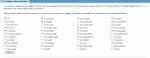Hello all,
This is a great package my only prob is that... I don't need webalizer so I comented the webalizer call in "build" file
After all installation process is done I start the httpd service and it doesn't execute php
It shows it as plain text... Couldn't figure out which lines I'm missing
Thanks
This is a great package my only prob is that... I don't need webalizer so I comented the webalizer call in "build" file
After all installation process is done I start the httpd service and it doesn't execute php
It shows it as plain text... Couldn't figure out which lines I'm missing
Thanks