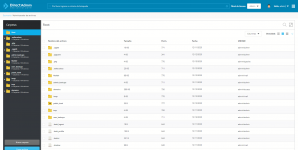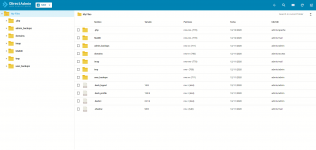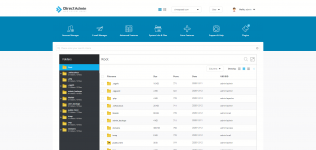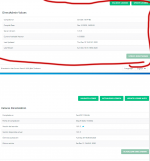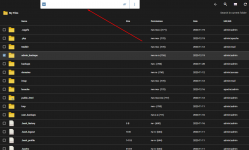That's where i'm clueless... I supose I can just re-install that box from scratch, nog much running on it yet. I'll see if that fixes that bug.
try to do ./build all d and build rewrite_confs it is working on CloudLinux 8 couple of hours ago I client of mine hit his daily limit and open a ticket that he got an error SMTP Error (550): Failed to add recipient "[email protected]" (User account [email protected] has sent too many emails