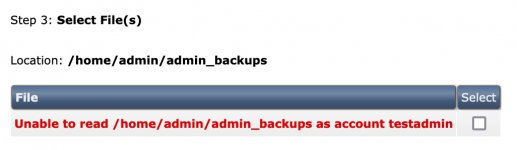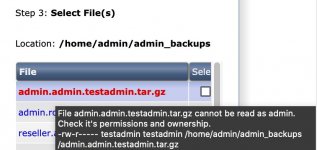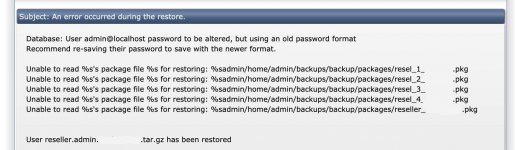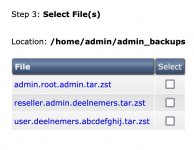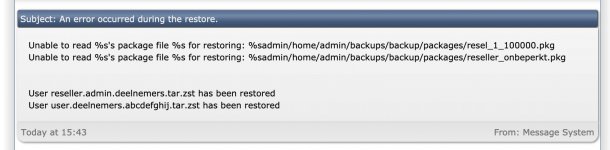ger64
Verified User
- Joined
- Apr 18, 2017
- Messages
- 20
Hello, Dear DirectAdmin Lovers:
I have a problem with "saving" the [selected] package at "admin" level.
This issue is the deeper investigation from: https://forum.directadmin.com/threads/restore-not-restoring-packages.61815/#post-319080
So the first issue was when Restoring <admin>, the message: Unable to read %s's package file %s for restoring: %sadmin/home/admin/backups/backup/packages/xxx.pkg
So I was searching if I could make a [Reseller Package] at <admin> level. Yes I can.
And at other Resellers Levels I can ssave the package (and restore).
But when I want to choose as <admin> the package at server.domein.com:2222/CMD_MODIFY_RESELLER?user=admin, I can save it, but it's not saved.
And so I can also not restore.
Even more after restore admin.root.admin.tar.gz - I can not use SSH (SFTP) at admin level etc.
So al lot of problems after a admin.root.admin.tar.gz restore.
- - -
When I look in the /usr/local/directadmin/data/users/admin/
...there's nothing inside the "packages.list"
drwx------. 2 diradmin diradmin 6 9 aug 12:37 packages
-rw-------. 1 diradmin diradmin 0 9 aug 12:37 packages.list
I have this problem on 3 DirectAdmin installations
2 Installations are 1 week old.
1 Installation is 2 years old.
Can it be a issue from quotas?
At installation with CentOS 7, I had the:
/dev/mapper/centos_net3-root on / type xfs (rw,relatime,attr2,inode64,noquota)
So I have made:
nano /etc/default/grub
GRUB_CMDLINE_LINUX="crashkernel=auto rd.lvm.lv=centos_net3/root rd.lvm.lv=centos_net3/swap rhgb quiet rootflags=uquota,pquota"
[Save]
cp /boot/grub2/grub.cfg /boot/grub2/grub.cfg.orig
grub2-mkconfig -o /boot/grub2/grub.cfg
Reboot
cd /usr/local/directadmin
./directadmin c | grep use_xfs_quota
Says:
use_xfs_quota=1
Reset users quota:
echo "action=rewrite&value=quota" >> /usr/local/directadmin/data/task.queue
- - - - - -
Has somebody any issue with that or maybe al solution?
Thanks for the Help.
I have a problem with "saving" the [selected] package at "admin" level.
This issue is the deeper investigation from: https://forum.directadmin.com/threads/restore-not-restoring-packages.61815/#post-319080
So the first issue was when Restoring <admin>, the message: Unable to read %s's package file %s for restoring: %sadmin/home/admin/backups/backup/packages/xxx.pkg
So I was searching if I could make a [Reseller Package] at <admin> level. Yes I can.
And at other Resellers Levels I can ssave the package (and restore).
But when I want to choose as <admin> the package at server.domein.com:2222/CMD_MODIFY_RESELLER?user=admin, I can save it, but it's not saved.
And so I can also not restore.
Even more after restore admin.root.admin.tar.gz - I can not use SSH (SFTP) at admin level etc.
So al lot of problems after a admin.root.admin.tar.gz restore.
- - -
When I look in the /usr/local/directadmin/data/users/admin/
...there's nothing inside the "packages.list"
drwx------. 2 diradmin diradmin 6 9 aug 12:37 packages
-rw-------. 1 diradmin diradmin 0 9 aug 12:37 packages.list
I have this problem on 3 DirectAdmin installations
2 Installations are 1 week old.
1 Installation is 2 years old.
Can it be a issue from quotas?
At installation with CentOS 7, I had the:
/dev/mapper/centos_net3-root on / type xfs (rw,relatime,attr2,inode64,noquota)
So I have made:
nano /etc/default/grub
GRUB_CMDLINE_LINUX="crashkernel=auto rd.lvm.lv=centos_net3/root rd.lvm.lv=centos_net3/swap rhgb quiet rootflags=uquota,pquota"
[Save]
cp /boot/grub2/grub.cfg /boot/grub2/grub.cfg.orig
grub2-mkconfig -o /boot/grub2/grub.cfg
Reboot
cd /usr/local/directadmin
./directadmin c | grep use_xfs_quota
Says:
use_xfs_quota=1
Reset users quota:
echo "action=rewrite&value=quota" >> /usr/local/directadmin/data/task.queue
- - - - - -
Has somebody any issue with that or maybe al solution?
Thanks for the Help.