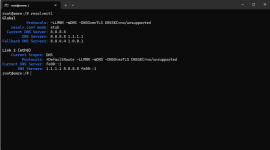You are using an out of date browser. It may not display this or other websites correctly.
You should upgrade or use an alternative browser.
You should upgrade or use an alternative browser.
Incoming mail problem and LAN connection problem
- Thread starter Lavien
- Start date
Richard G
Verified User
I don't know how the VPN is setup up. But if port checker says it's closed then mostly it is indeed closed.
And as said, I tried with 2 different servers (1 in Germany and 1 in Finland) and both could not connect.
Only other option I can think of otherwise is that only very little part of internet in the firewall is opened by your ISP.
And as said, I tried with 2 different servers (1 in Germany and 1 in Finland) and both could not connect.
Only other option I can think of otherwise is that only very little part of internet in the firewall is opened by your ISP.
zEitEr
Super Moderator
When I try port checker web sites, it says port 25 is closed but if I connect to VPN with my PC and telnet my server at port 25, it is connecting. Really strange.
If your server has local IP, then you will need to check the routing and firewall settings. When you connect to the server from your local network, local IP is used. When you use VPN, then public IP address is used. You can not solve routing issues by re-installing DirectAdmin.
Search and read: https://www.google.com/search?q=local+server+behind+nat+is+not+accessible+from+local+network
zEitEr
Super Moderator
Once again, when you have a server behind NAT, and you try to connect from localnet, you might have various routing issues. You try to connect a public IP from a local IP. A router and/or server might block such requests. And you might need to configure Source based routing on the server or on the router. This is what is coming to my mind, based on what you wrote.
This is my final posting in the thread. I hope you will get the issue fixed. If you have other questions, I will be happy to help you.
This is my final posting in the thread. I hope you will get the issue fixed. If you have other questions, I will be happy to help you.
Richard G
Verified User
Yep, also my thought, that's called nat-loopback, I wrote about it. Still... odd that hotmail and gMail messages can get through on a closed port, that one confuses me.You try to connect a public IP from a local IP.
Ok. Incoming port 25 problem stems from csf incoming udp ports. I added port 25 and mail receiving problem ended. That was really silly. After that I have a new problem. My DNS port (53) responds when I am in the same network with my server but not responding outside connections. I reinstalled everything but nothing changed. I read some forums but I think their solutions are for older versions of direct admin. For example I have only
include named.conf.*
stuff in my named.conf file. Nothing like include all 53 ports etc.
What can I do for solution.
include named.conf.*
stuff in my named.conf file. Nothing like include all 53 ports etc.
What can I do for solution.
Richard G
Verified User
Mail port 25 is TCP not UDP.stems from csf incoming udp ports. I added port 25
I really wonder what goes wrong with your installation, did you wait long enough after installing? Because DA installs quickly, but after that you have to wait until you get a message in the message center that all background tasks are finished.I have only
include named.conf.*
stuff in my named.conf file. Nothing like include all 53 ports etc.
Once you have that message, your named.conf file should look way more filled.
Or are you on a Debian alike system, that might look differently.
Thanks for your response. Port 25 is something strange but it is solved after adding 25 to udp ports of csf. Anyway I waited till end of da build all procedure. I am using Ubuntu 24.04 running on a raspberry. Should I use different linux distro? I am attaching my named.conf file.Mail port 25 is TCP not UDP.
I really wonder what goes wrong with your installation, did you wait long enough after installing? Because DA installs quickly, but after that you have to wait until you get a message in the message center that all background tasks are finished.
Once you have that message, your named.conf file should look way more filled.
Or are you on a Debian alike system, that might look differently.
Attachments
zEitEr
Super Moderator
Port 25 is something strange but it is solved after adding 25 to udp ports of csf.
That might prove you have an issue with either NAT or port forwarding. Exim does not use UDP. And if it is true, it might be the reason on why DNS:53 (TCP+UDP) is not available from internet.
Your named.conf file is unwritable there. Could be 2 reasons, 1 is you're not running nano as root, and 2 you may not have correct permissions set on file.Thanks for your response. Port 25 is something strange but it is solved after adding 25 to udp ports of csf. Anyway I waited till end of da build all procedure. I am using Ubuntu 24.04 running on a raspberry. Should I use different linux distro? I am attaching my named.conf file.
Have you checked your host? I know companies like Hetzner will block port 25 and only open it with a valid reason from you , like you need it for shared hosting or similar.
If you're running ubuntu 24.04, have you checked your DNS setup? To do this, type in 'resolvectl' at the root prompt and it will give you details of the nameservers your server is using to get it's info from. It may return something like:
Code:
Global
Protocols: -LLMNR -mDNS -DNSOverTLS DNSSEC=no/unsupported
resolv.conf mode: stub
Current DNS Server: 8.8.8.8
DNS Servers: 8.8.8.8 1.1.1.1
Fallback DNS Servers: 8.8.4.4 1.0.0.1
Link 2 (ens18)
Current Scopes: DNS
Protocols: +DefaultRoute -LLMNR -mDNS -DNSOverTLS DNSSEC=no/unsupported
Current DNS Server: 1.1.1.1
DNS Servers: 1.1.1.1 8.8.8.8You can edit these values as follows:
in the /etc/systemd/resolved.conf
Code:
[Resolve]
DNS=8.8.8.8 1.1.1.1
FallbackDNS=8.8.4.4 1.0.0.1#systemctl restart systemd-resolved
in the /etc/netplan folder look for a file like 50-cloud-init.yaml (Should look something like this):
Code:
network:
version: 2
ethernets:
ens18:
addresses:
- "10.0.29.2/29"
routes:
- to: "default"
via: "10.0.29.1"
nameservers:
addresses: [1.1.1.1, 8.8.8.8]Any changes to this file, save, then run:
#netplan try
#netplan apply
That might prove you have an issue with either NAT or port forwarding. Exim does not use UDP. And if it is true, it might be the reason on why DNS:53 (TCP+UDP) is
Ok I will try it. Thanks for your help. what should I write to nameservers side, my own or google's dns?Your named.conf file is unwritable there. Could be 2 reasons, 1 is you're not running nano as root, and 2 you may not have correct permissions set on file.
Have you checked your host? I know companies like Hetzner will block port 25 and only open it with a valid reason from you , like you need it for shared hosting or similar.
If you're running ubuntu 24.04, have you checked your DNS setup? To do this, type in 'resolvectl' at the root prompt and it will give you details of the nameservers your server is using to get it's info from. It may return something like:
Code:Global Protocols: -LLMNR -mDNS -DNSOverTLS DNSSEC=no/unsupported resolv.conf mode: stub Current DNS Server: 8.8.8.8 DNS Servers: 8.8.8.8 1.1.1.1 Fallback DNS Servers: 8.8.4.4 1.0.0.1 Link 2 (ens18) Current Scopes: DNS Protocols: +DefaultRoute -LLMNR -mDNS -DNSOverTLS DNSSEC=no/unsupported Current DNS Server: 1.1.1.1 DNS Servers: 1.1.1.1 8.8.8.8
You can edit these values as follows:
in the /etc/systemd/resolved.conf
Then run:Code:[Resolve] DNS=8.8.8.8 1.1.1.1 FallbackDNS=8.8.4.4 1.0.0.1
#systemctl restart systemd-resolved
in the /etc/netplan folder look for a file like 50-cloud-init.yaml (Should look something like this):
Make sure nameservers are there as they will help.Code:network: version: 2 ethernets: ens18: addresses: - "10.0.29.2/29" routes: - to: "default" via: "10.0.29.1" nameservers: addresses: [1.1.1.1, 8.8.8.8]
Any changes to this file, save, then run:
#netplan try
#netplan apply
For the nameservers, and in my example, i've used 1.1.1.1 and 1.0.0.1 (Cloudflare's DNS and fallback) with 8.8.8.8 and 8.8.4.4 (Googles DNS and fallback). Your nameservers for your server are so that others can find your sites on your server. That's your DNS, but for reaching the outside, Google & Cloudflare's DNS are usually the fastest and best. It's again, down to personal preference, but the steps I mentioned above should give you a pretty solid foundation.Ok I will try it. Thanks for your help. what should I write to nameservers side, my own or google's dns?
zEitEr
Super Moderator
Your named.conf file is unwritable there. Could be 2 reasons, 1 is you're not running nano as root, and 2 you may not have correct permissions set on file.
DirectAdmin would have failed to add the zone into the file, if it was the case.
It would, I was just noting this as it was the first thing I saw on his screenshot was file unwriteableDirectAdmin would have failed to add the zone into the file, if it was the case.
I did not login as root while I was taking ss. Therefore it says "unwritable". Is there any configuration for directadmin to login as root while da build all. I thought it aotumatically login as root and make configDirectAdmin would have failed to add the zone into the file, if it was the case.
Also looking at 3rd image and looking on https://dnschecker.org/ your server is not reachable, it cannot see any A record, MX or even NS records for elektrikakademi.com. Looking more and more like a DNS issue here, along with a potential firewall issue as I can see port 22 open from the internet, but important ports like 53, essential for DNS is closed and 80 essential for http. Check your firewall first and then when your ports are open, cheack all your server DNS settings. Hope that's a little help, giving you somewhere to startI have done some stuff but nothing changed. Still getting DNS error on intoDNS. I am attaching images for my situation